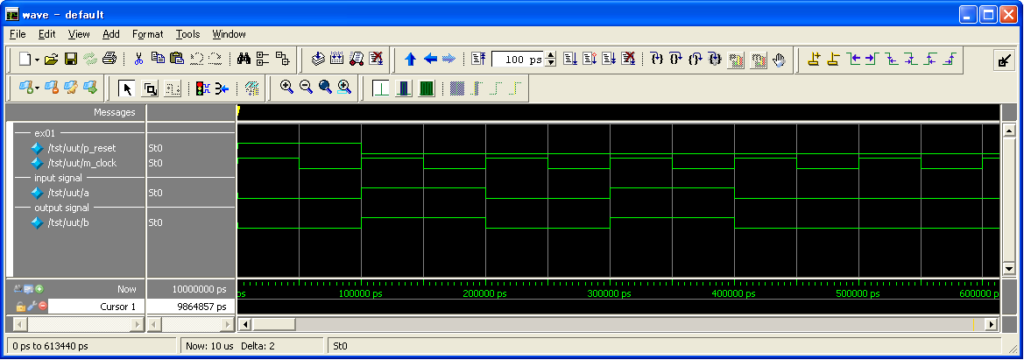I/O structure element indicates the data terminal and the control terminal
that is input or output to the module.
Declaration statement is needed to use the I/O structure element in NSL module.
The following Table 1-1 shows the I/O structure element in NSL.
| Declaration command | Meaning |
|---|---|
| input output inout func_in func_out |
Data input terminal Data output terminal Data input and output terminal Control input terminal Control output terminal |
Declaration of data input terminal/data output terminal
Data terminal indicates a signal line that sends and receives a data of numerical values.
Data input terminal/data output terminal indicates a data terminal that is directed in the input direction/output direction of each module.
As for both of the data input terminal and the data output terminal, it can set “bit width” by enclosing it with [ ] in the back of a signal name.
At the bit width is omitted, it becomes a signal line in 1-bit width.
Data input terminal, data output terminal is declared as follows.
input Input_signal_name[bit_width]
output Output_signal_name[bit_width]Declaration of data I/O terminal
The data I/O terminal indicates a line that can correspond to both the input and the output.
Bit width of the data I/O terminal can also omit the bit width just as the declaration of data input terminal/data output terminal.
The following shows the declaration method of the data I/O terminal.
inout I/O_signal_name[bit_width]Let’s see Example 1 as a usage example of the I/O terminal.
declare ex01 {
//Declaration of Data_input_terminal and Data_output_terminal
input a ;
output b ;
}
module ex01 {
//Common action description part
b = a ; //Expression 1
}
|
The Example 1 indicates a module that has “data input terminal”, and “data output terminal”.
Expression 1 indicates an operation that
“data input terminal a is assigned to the data output terminal b”.
The simulation result of Example 1 is as follows.